
Let’s paint a picture here… You are a creative looking to start a business in photography that you are passionate about. You LOVE taking photos and posing people. You love playing with the light and different angles. Starting a photography business sounds like a great idea, right!?
You dive in, buying your first camera and start set up your first shoot. Then suddenly you are at a stand still because you didn’t quite think of what comes next, the editing! What software do you use? How do you use it? How do you get the images to look the way you dreamed they would look like? How do you do this all efficiently? What are presets, do you need presets? All. The. Questions.
These are details I will be taking a deep dive into throughout my NEW online editing course, Edit Like a Pro, launching February 5th, 2025! 🎉🙌
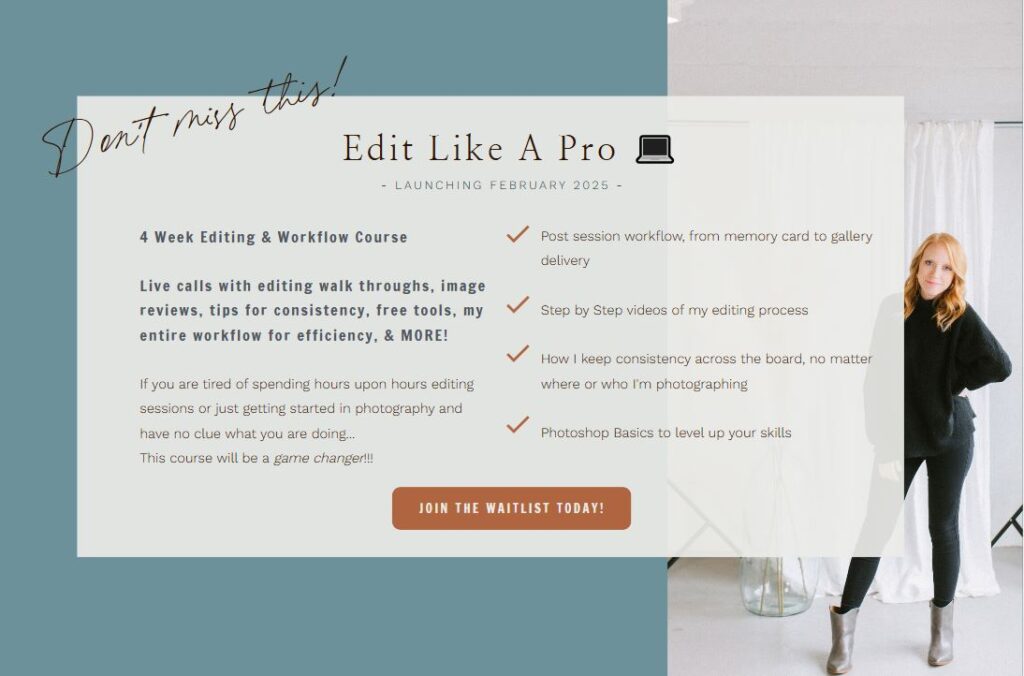
JOIN THE WAITLIST HERE: https://devon-adrianne.myflodesk.com/editlikeaprowaitlist
But in the meantime, let me give you 5 tips that will help make your editing easier, smoother, and more efficient.
- Make sure you are working on a computer that can handle the work load it takes to be a professional photographer. When working with RAW image files, which are very large, as well as Adobe programs that are also large, you NEED to have have computer that has a large amount of RAM to keep up with the processing it needs to do. Sometimes we think it’s only about the computer’s memory to hold all the images, but definitely think about the RAM, the speed of the computer. I had a custom computer build for me and my business and it has been one of THE BEST decisions I’ve ever made in my business!! HANDS DOWN!
- Know how to utilize your camera inside and out! Learn how to shoot in Manual mode so you can manipulate the settings to be exactly what you want them to be to achieve the look and style you want to have as a photographer. If you want your work to more light and airy, you probably don’t want to underexpose your images and shoot dark in camera. It is a million times easier to edit your images when they come straight out of camera already looking close to what you like.
- Take time to learn your editing software well. Learn the which software works best for you, I use Adobe Bridge, ACR & Photoshop, then study the ins and outs of it. When you know what each tool does, how to sync edits, how to batch work, and how to utilize keyboard shortcuts… you’ll be able to work faster and more efficiently. There is a link to download a PDF with all the Photoshop keyboard shortcuts you’ll need to use when working in Photoshop below! These are a game changer for me. I can quickly bounce between tools without having to move back and forth across the screen.
- Experiment with different Presets until you find one that gives you the tones you love and want for your photography. You can always go in and tweek the different settings, such as the grain or vignettes. But finding one that give you the base colors and over all tones is key! Also do not be afraid to tweak your editing style as you grow as a photographer. You WILL evolve and change, that’s a part of life and especially as a creative. Once you land on a preset and tweak that you like, save the settings as a new personal preset and add that same preset edit to all your images, then just tweak according to lighting per image.
- Don’t stress about minor tweaks and changes that no one will ever notice. We as creatives, get caught up on the little things from time to time. But at the end of the day if we spend 30 minutes trying to perfect the way the sky looks with an overlay or a radial filter edited to look one specific way… there is a good chance those 30 minutes were wasted. Unless more artistic, creative edits are your style… there is a good chance your client doesn’t the sky to be over edited in an unnatural way. Know your style, and edit to match consistently. Don’t get hung up on minor changes.

Photography is so much more than just shooting sessions. And editing is so much more than just slapping on a filter. There is a lot to learn, to understand, and skills to hone in on. Nailing your finished product as an artist is going to boost your confidence level immensely and also boost your motivation to continue to learn and grow as a professional!


If you are struggling with nailing your editing, need more tips, want a different workflow (or one to start with!) I hope you jump in on my new course, Edit Like a Pro – launching February 5th! I will be teaching you EVERYTHING I have learned over the past 11 years as professional photographer when it comes to editing, post process work, and workflow. Jump on my waitlist to be the first to access a spot in the course at an early bird price! Details will be sent out towards the end of January.
Photoshop Keyboard Shortcut PDF Freebie
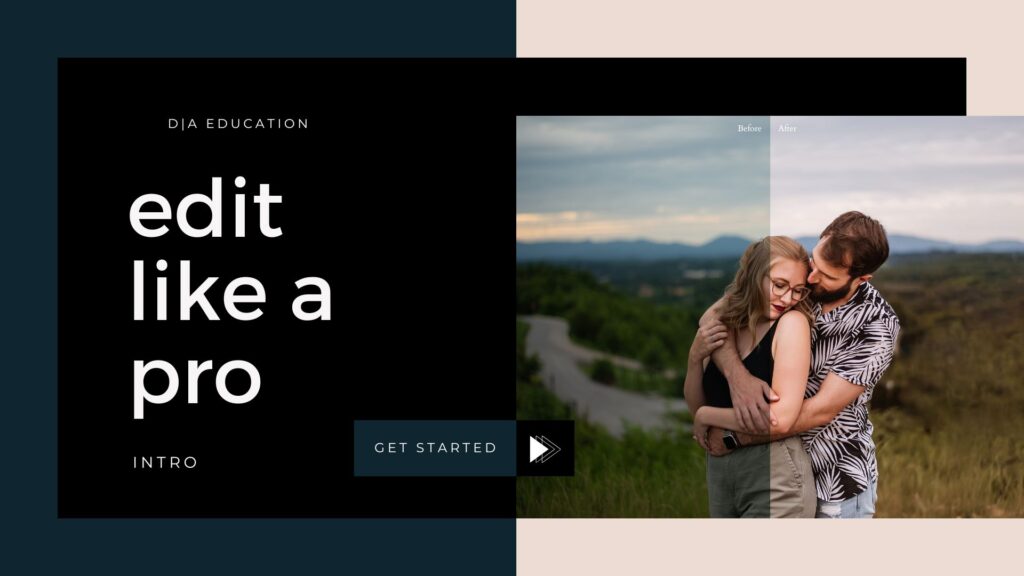
If you want to see more of my professional photography work, you can visit my photography page at:
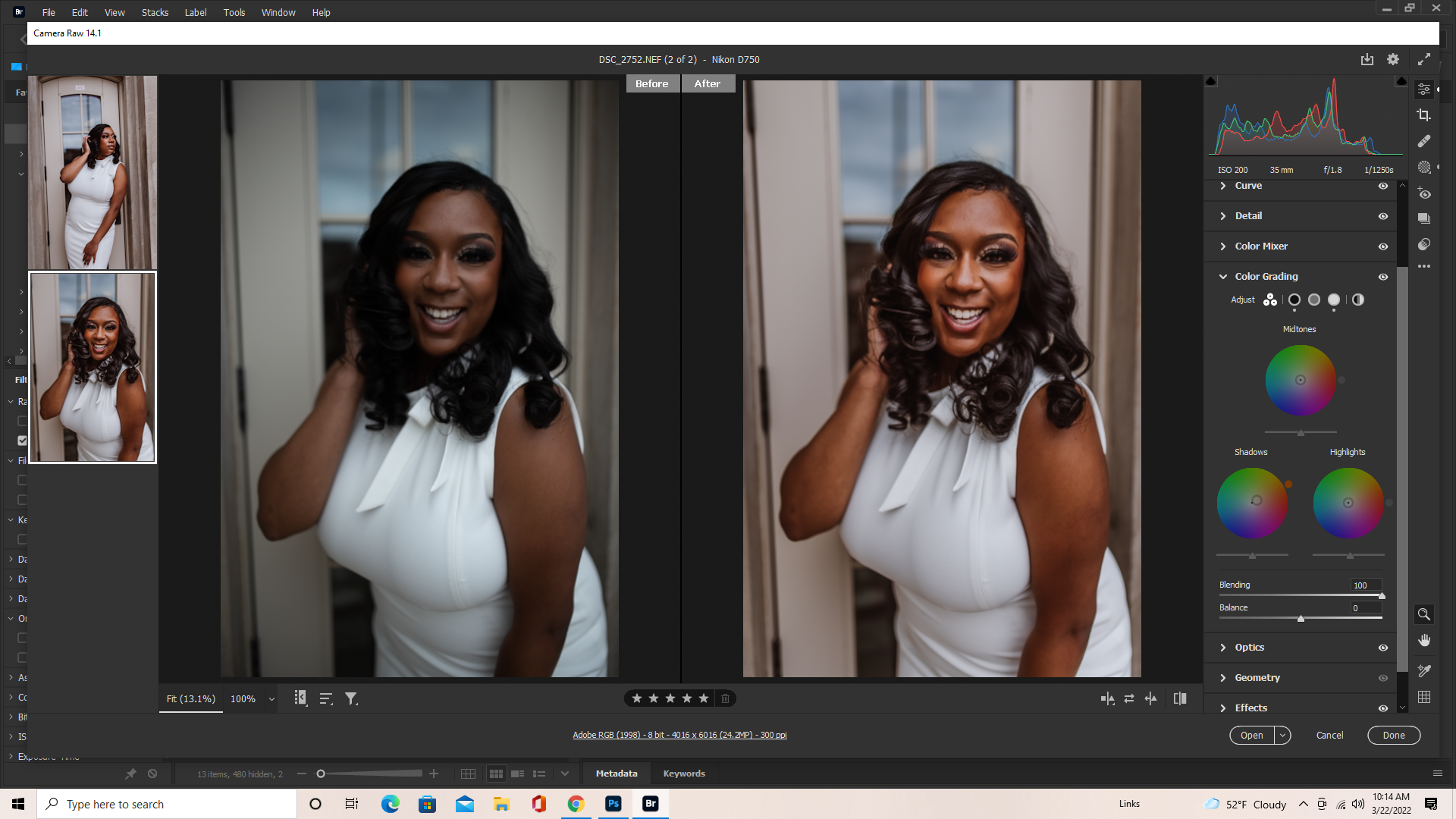
Be the first to comment